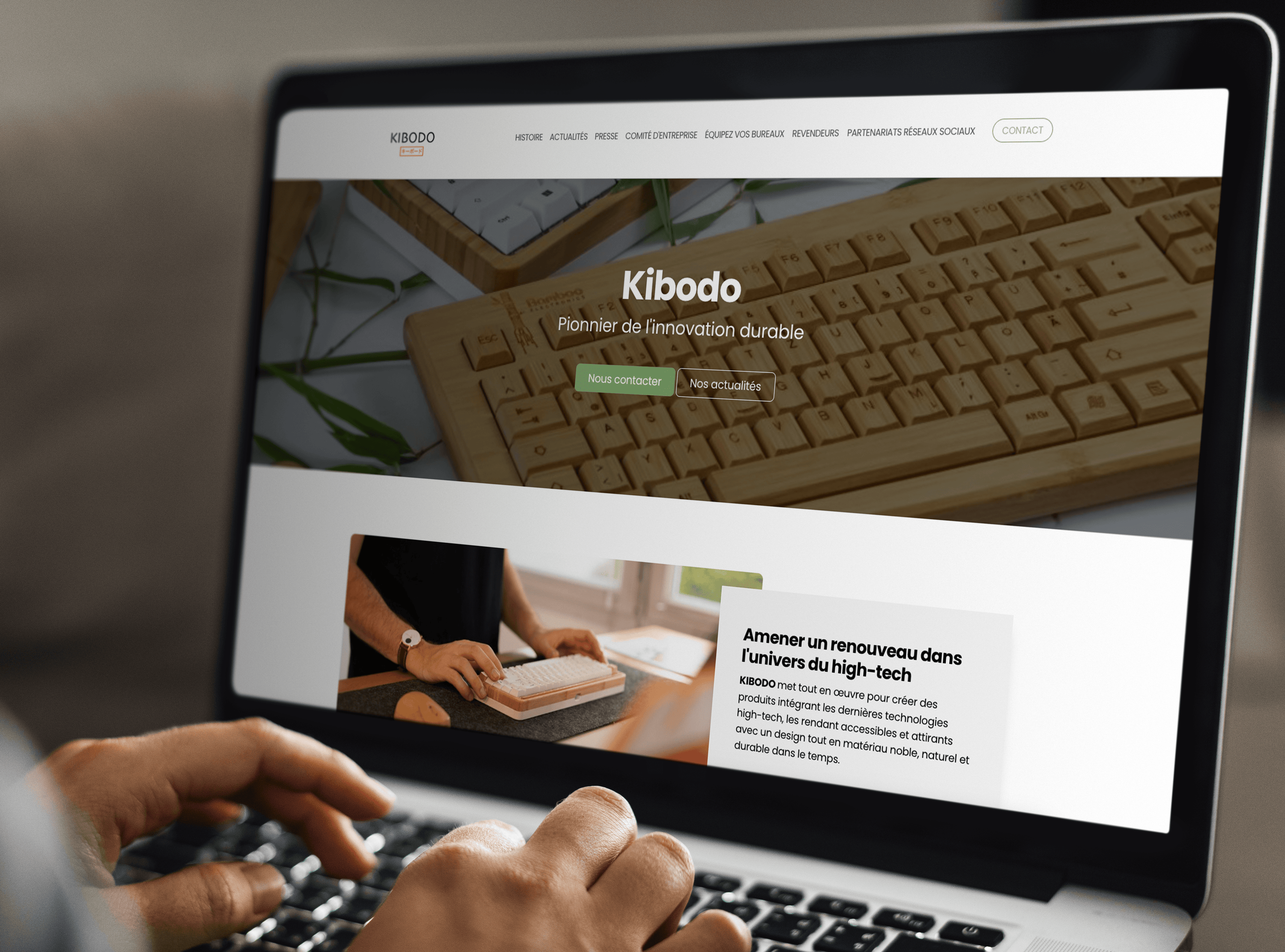FAQs
MOUSE
Insert 2 AAA batteries into the battery case on the back of the mouse.
In this case you will also find the USB receiver that will connect your mouse to your computer.
Insert it into a free USB port on your computer. The mouse will be automatically recognized and ready to use.
As simple as that!
You will find the USB receiver in the battery case, located on the back of the mouse.
If you have lost the USB receiver for your keyboard and mouse, we recommend that you go to the page on our site where you can buy another one:
https://kibodo.shop/products/mini-recepteur-usb
You will need to re-connect the two products. In this case, we recommend that you view the following explanatory video which provides steps to reestablish the connection.
Video link: https://www.youtube.com/watch?v=cp2JIIVTGQg
To connect the mouse, press the 3 mouse keys simultaneously for 5 seconds.
After these 5 seconds, plug the mini USB receiver into your PC. You can then use the mouse. Repeat the operation several times if the connection does not take place on the first try.
USEFUL INFORMATION
Use a soft, slightly damp cloth to gently wipe the wooden surface of the mouse. Avoid using harsh chemicals or solvents.
Be sure to dry the mouse thoroughly after cleaning.
Can not find the answer to your question ?
Leave us a message and we will help you